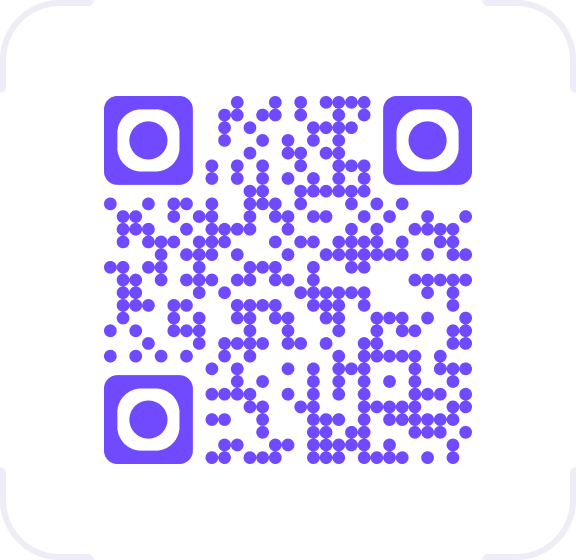Help
Frequently Asked Questions
Create a Meetty Account
Messaging a Match
Only once you've matched with someone you can start to chat with that person.
Send a text or voice message!
Can I delete a message?
You can't delete individual messages on Meetty. However, you can remove entire conversations by unmatching someone. When you unmatch someone, you'll disappear from their match list and they'll disappear from yours. Note that unmatching is a permanent action.
Unmatching and reporting
Unmatching
To unmatch someone, open their profile, tap the three dots icon > Unmatch.
When you unmatch someone, they'll disappear from your match list and you'll disappear from theirs. Unmatching is a permanent action.
Reporting
To report a match, open their profile, tap the three dots icon > Report.
Once you report someone, they'll disappear from your match list and you'll disappear from theirs. Like unmatching, reporting is a permanent action.
Subscription renewal
Meetty subscriptions “auto-renew”. This means that you will automatically be charged on a recurring basis, depending on the type of subscription or membership you purchased.
You must cancel your subscription prior to your auto-renew date to avoid additional charges. Deleting your Meetty account will not cancel your subscription or membership renewal.
Cancel your subscription or membership
Subscriptions renew automatically unless you cancel them. Deleting the Meetty app or your Meetty account will not cancel your subscription or membership. To cancel, follow the steps below.
iOS
To cancel using your iPhone:
- Open your iPhone Settings
- Tap your name, then tap Subscriptions
- Select the subscription you want to cancel
- Tap Cancel Subscription
For more guidance or support on cancellation, please refer to Apple Support.
Android
To cancel using your Android phone:
- Open the Google Play app
- At the top right, tap the profile icon
- Tap Payments & subscriptions, and then Subscriptions
- Select the subscription you want to cancel
- Tap Cancel Subscription
Having trouble? Contact Google Play Support for more help.
General notes on cancellation
Once you cancel your subscription, you'll be able to use it for the remaining days you paid for. Canceling doesn't retroactively refund subscription payments, and previously paid fees can't be prorated based on your cancellation date.
Face to Face Video Chat
Face to Face, our new video chat feature, allows you to start a video call with your match directly in Meetty, making dating from home a whole lot simpler.
To ensure a smooth experience during your call, kindly ensure that you have granted Meetty all the necessary permissions to access your microphone and camera. If you continue to experience difficulties, please don't hesitate to reach out to us at help@meetty.com